Cloud management is difficult to do manually, especially if you work with multiple cloud servers. One major benefit of Microsoft Azure is that it makes this management much easier. Azure Governance can help you consistently implement your management strategies across your Azure environment.
| “Azure Governance does take some time to implement, but the time you’ll save on cloud resource management in the long-term will make that time worth it.” – Jacob Saunders, EVP of Professional Services, Atmosera |
However, Azure Governance requires some expertise to be navigated properly. This article is here to get you started.
What is Azure Governance?
Azure Governance focuses on simplifying, automating, and optimizing the management and compliance of cloud resources. It involves using tools and services provided by Azure to ensure efficient and compliant resource management. This approach helps organizations align their cloud resources with their business goals and compliance requirements in a cost-effective manner.
Why Cloud Governance is Important
Moving your operations to the cloud offers significant benefits but also requires careful management. Your cloud governance provides a framework that ensures you use cloud services effectively.
Alongside optimizing resource utilization, adopting the right governance strategies will also help control cloud costs. The cloud’s flexibility can lead to overspending if not monitored, and your governance policy can help you track and optimize your spending. This way, you can enjoy the cloud’s benefits without unexpected expenses.
Governance frameworks also help you adhere to any regulatory requirements you may need to follow. Since Azure automatically applies your governance policies across your platform, there’s less risk of missing compliance requirements for any data set.
How Do You Implement Azure Governance?
1. Define Your Governance Goals
Start by figuring out what you want to achieve with Azure Governance. Do you want to manage costs, improve resource use, ensure compliance, or all of the above? Your goals will guide the rules and tools you put in place.
2. Create Policies & Standards
Once you know your goals, develop clear policies and standards that everyone using Azure in your organization should follow. This helps prevent mistakes and keeps your Azure environment safe and cost-effective.
3. Set Up Management Groups & Subscriptions
Organize your Azure resources using management groups and subscriptions. This structure allows you to apply governance policies more effectively across different sections of your organization which facilitates better resource and policy management.
Here is how the structure works.
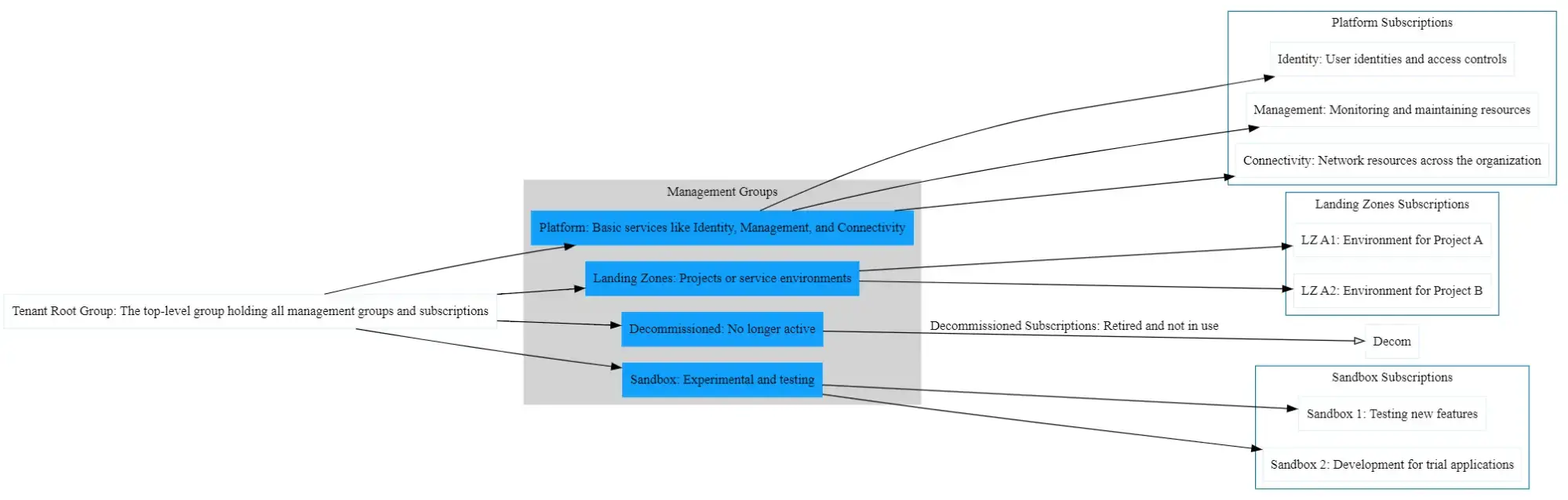
- Tenant Root Group: Positioned at the very top, this is the overarching container for the entire cloud structure. It signifies the highest level of organization, encompassing all below.
- Management Groups: Directly under the Tenant Root Group, these entities organize subscriptions into manageable clusters. Each group is tailored to specific operational needs or policy applications:
- Platform: Focuses on essential services such as identity management, resource management, and connectivity.
- Landing Zones: Contains environments for particular projects or services, facilitating isolated and focused development or operational activities.
- Decommissioned: Houses subscriptions that are no longer in use, signifying resources that have been phased out.
- Sandbox: Dedicated to testing and experimentation, providing spaces for innovation and trial without affecting production environments.
- Subscriptions: These act as strategic financial management units, designed to streamline the cost allocation for resources deployed on Azure. They play a pivotal role in generating detailed billing reports and facilitating invoice processing. Typically, subscriptions are aligned with an organization’s cost centers, enabling precise budget tracking and expenditure oversight.
4. Implement Role-Based Access Control (RBAC)
Establish Role-Based Access Control to define access permissions within Azure. This step ensures individuals have access only to the resources necessary for their roles.
5. Use Azure Policy for Compliance
Utilize Azure Policy to ensure your resources comply with your established governance model. Azure Policy can automatically enforce rules or report on non-compliance, helping maintain consistent governance across your Azure cloud infrastructure.
6. Monitor & Adjust
Use the Azure Monitor and Azure Cost Management tools to track cloud usage and expenditures in your Azure server. Monitoring allows you to ensure that your organization remains within the defined governance framework and enables adjustments to policies as necessary to align with your goals.
| Learn More About Effective Cloud Computing: |
Azure Governance Best Practices
Organize Resources Effectively
Ensure that you deploy applications within the correct area of your management group, subscription, and resource group hierarchy. Adopting a consistent naming convention and considering the content lifecycle when deploying resource groups help maintain order and clarity.
Prioritize & Address Security Vulnerabilities
Microsoft provides a comprehensive metric derived from Azure’s integrated policies and initiatives in Microsoft Defender for Cloud. You can use it to examine your Azure Secure Score which will give you insights on enhancing your security posture.
The scorecard provides tailored recommendations to mitigate prevalent threats. These include security patching, endpoint defense, data encryption, robust security configurations, Web Application Firewall (WAF) implementation, and the secure management of internet-facing virtual machines.
These insights give you a solid foundation to implement security measures based on your specific needs.
Monitor Compliance & Implement Remediation Tasks
Utilize Azure Policy’s compliance dashboard to keep track of how well your resources adhere to the policies you’ve set. When resources don’t comply, Azure allows you to set up remediation tasks that can automatically correct these deviations.
Integrate Your Azure Services
Azure Policy integrates seamlessly with services like Azure Blueprints and Azure Monitor, enhancing your governance framework. Azure Blueprints can automate the deployment of compliant environments, while Azure Monitor provides insights into resource utilization.
Stay Up-to-Date With Policy Changes
Regularly review and update your policies to reflect changes in organizational needs and to accommodate any new Azure services. This ensures that your governance practices remain relevant and effective as your Azure usage evolves.
Implement Your Cloud Governance Strategy Easily With Expert Advice
If you know your goals but are unsure what policies best suit your cloud operations, you can ask an Azure expert how to choose a strategy that perfectly balances the two. Managed Azure services are also available if you would like to take a hands-off approach to your Azure Governance.
Atmosera can provide both services. Our team has vast experience with Azure and a deep understanding of mitigating security risks.


