Software development thrives on efficiency, but the sheer number of tools available can make it challenging to decide which ones deliver real impact. Launched in 2021, GitHub Copilot, as an AI-powered coding assistant, set out to streamline development workflows—and early adopters quickly saw measurable improvements in GitHub Copilot productivity and developer productivity.
| “For developers and operations engineers alike, GitHub Copilot is reshaping how these teams approach coding by automating repetitive work, improving code quality, and supporting faster delivery,” said Jacob Saunders, EVP of Professional Services, Atmosera. “This benefits developers of all skill levels, with new engineers gaining confidence and seasoned engineers saving time to focus on high-impact work.” |
In this blog post, we’ll go over:
- Key aspects of GitHub Copilot adoption
- How GitHub Copilot supports work in Azure
- How you can measure GitHub Copilot productivity
- How to plan for deployment and maximize GitHub Copilot productivity gains
Key Aspects of GitHub Copilot Adoption
GitHub Copilot transforms how developers work by automating repetitive coding tasks, enabling teams to focus on higher-value priorities. By leveraging AI-powered code suggestions, it eliminates manual bottlenecks. This allows developers to spend more time on strategic design and problem-solving.
All this is targeted toward helping teams deliver solutions faster and work smarter. Let’s find out how.
Improved Efficiency and Error Reduction
GitHub Copilot speeds up development cycles by auto-generating code snippets, boilerplate code, and repetitive patterns. Developers can reduce the likelihood of errors with contextual suggestions that adhere to best practices, improving code quality and reducing the need for rework.
Meeting Deadlines Without Sacrificing Quality
With GitHub Copilot, teams can accelerate delivery timelines without compromising on quality. Automated code generation and inline recommendations make it easier to hit milestones and maintain momentum—even on complex projects with strict deadlines.
GitHub Copilot helps reduce context by switching off tasks to do research and providing your developers with a simple prompt to do that research.
Collaboration and Onboarding
GitHub Copilot also vastly improves collaboration. Teams can establish consistent coding patterns across projects, reducing friction during peer reviews. Senior engineers can also use Copilot to mentor junior engineers. They can simplify complex concepts and offer examples that reinforce learning.
By leveraging GitHub CoPilot custom models, teams can train CoPilot on their repositories to better onboard and train new staff.
In addition, from generating comments to explaining functions, Copilot helps teams build detailed, clear documentation as they code. This reduces new developers’ onboarding time and ensures that teams working in Azure environments can quickly adapt to workflows and maintain consistent standards.
| Learn more about GitHub Copilot is impacting developer work: |
How GitHub Copilot Helps Support Work in Azure
GitHub Copilot amplifies productivity in Azure environments by streamlining workflows, accelerating deployments, and enabling scalable solutions. Let’s get into the details.
Faster Deployments, Scalable Workloads
Copilot speeds up the deployment of scalable Azure architectures. GitHub Copilot assists in the development of infrastructure as code (IaC) which enables a repeatable and resilient Azure architecture.
DevOps teams benefit from AI-assisted pipeline orchestration, making it easier to manage CI/CD workflows and scale cloud resources efficiently. GitHub Copilot can also help bridge the gaps in the many DevOps tools to help those CI/CD workflows grow and stay maintainable.
Compliance and Customization Made Simple
Azure is a robust but complex ecosystem, and GitHub Copilot bridges knowledge gaps by providing contextual suggestions and documentation insights. It also helps teams address compliance requirements and customize code patterns to meet Azure-specific needs—all while ensuring consistent deployment practices.
Scaling Innovation
Large-scale Azure projects demand scalability, and Github Copilot supports that need by assisting in the automation of IaC creation and testing. However, complex architectures often require human oversight. Copilot enables teams to quickly handle low-effort tasks, freeing time to focus on strategic design and high-impact decision-making.
How to Measure GitHub Copilot ProductivityTo accurately measure productivity supported by GiHub Copilot, you need to assess efficiency, code quality, and developer satisfaction. Speed and Efficiency
Code Quality and Reliability:
Developer Experience
Use These Metrics to Build Your Own GitHub Copilot Productivity StudyTo evaluate GitHub Copilot’s performance, teams should combine:
|
How to Plan for Deployment to Maximize GitHub Copilot Productivity Gains
Here’s how you can plan for deploying GitHub Copilot and support your developers’ productivity—and well-being.
1. Define Goals That Drive Results
Start by identifying where GitHub Copilot can deliver the most impact. Focus on streamlining repetitive coding tasks, improving deployment accuracy for Azure services, and enhancing developer skillsets. Key goals should include:
- Accelerating Azure deployments: Reduce time-to-market for cloud solutions without compromising quality.
- Optimizing development: Optimize resource usage and minimize errors through AI-driven code suggestions.
- Empowering teams: Automate tedious work, freeing developers to focus on higher-value tasks and enabling engineers to quickly upskill.
Here are a few practical strategies for adoption:
- Track GitHub Copilot productivity metrics with dedicated performance metrics and dashboards.
- Launch pilot projects to evaluate Copilot’s capabilities and identify areas for scaling.
- Build processes to capture time savings, accuracy improvements, and team satisfaction to prove ROI early.
2. Assess Technical and Operational Readiness
Analyze your current environment to ensure seamless integration with your current software development lifecycle. Evaluate:
- Code compatibility: Understand which programming languages and frameworks in your environment align best with Copilot’s strengths.
- Security and compliance: Address data privacy concerns and regulatory requirements with tools like Azure Purview for monitoring input and access controls.
- Scalability for enterprises: Plan for scaling GitHub Copilot across large teams while maintaining governance and consistency.
Focus on Security
For highly regulated industries, enforce governance policies to control how developers use Copilot, ensuring personal and enterprise data remains protected. Avoid risks by enabling secure, company-managed environments instead of allowing teams to experiment with external tools.
Key outcomes to target:
- Faster debugging and code refactoring: Streamline updates and fixes across Azure workloads.
- Improved developer satisfaction: Reduce mental fatigue by automating repetitive coding patterns and enabling developers to focus on creative problem-solving.
- Legacy code optimization: Modernize existing systems and improve efficiency through AI-powered suggestions.
Train Teams and Build Scalability
Success with GitHub Copilot depends on adoption and effective training. Create scalable programs to upskill teams, focusing on:
- Developing repeatable processes to onboard new developers.
- Establishing best practices for Copilot usage in Azure workflows.
- Encouraging collaboration between senior developers and the rest of your team to drive knowledge sharing and consistency.
3. Define Use Cases and Prioritize Objectives
Before rolling out GitHub Copilot, pinpoint where it will deliver the most value. Focus on tasks that consume the most time and effort, and identify specific use cases to drive adoption.
Key use cases to target:
- Automating Infrastructure as Code: Accelerate IaC code development for Azure deployments while ensuring consistency and accuracy in configurations.
- Optimizing database queries: Speed up query creation and refinement, reducing errors without automating the process entirely.
- Supporting multi-cloud development: Simplify code translation between Azure, AWS, and GCP, reducing the need for cloud-specific expertise and enabling faster deployments across platforms.
Set priorities for faster ROI:
- Focus on repetitive, time-consuming workloads to unlock immediate efficiency gains.
- Start with teams that face skill gaps or handle complex Azure workloads, such as DevOps engineers managing pipelines.
- Use a two-pronged rollout—gain leadership buy-in for funding while building grassroots adoption among developers to ensure long-term success.
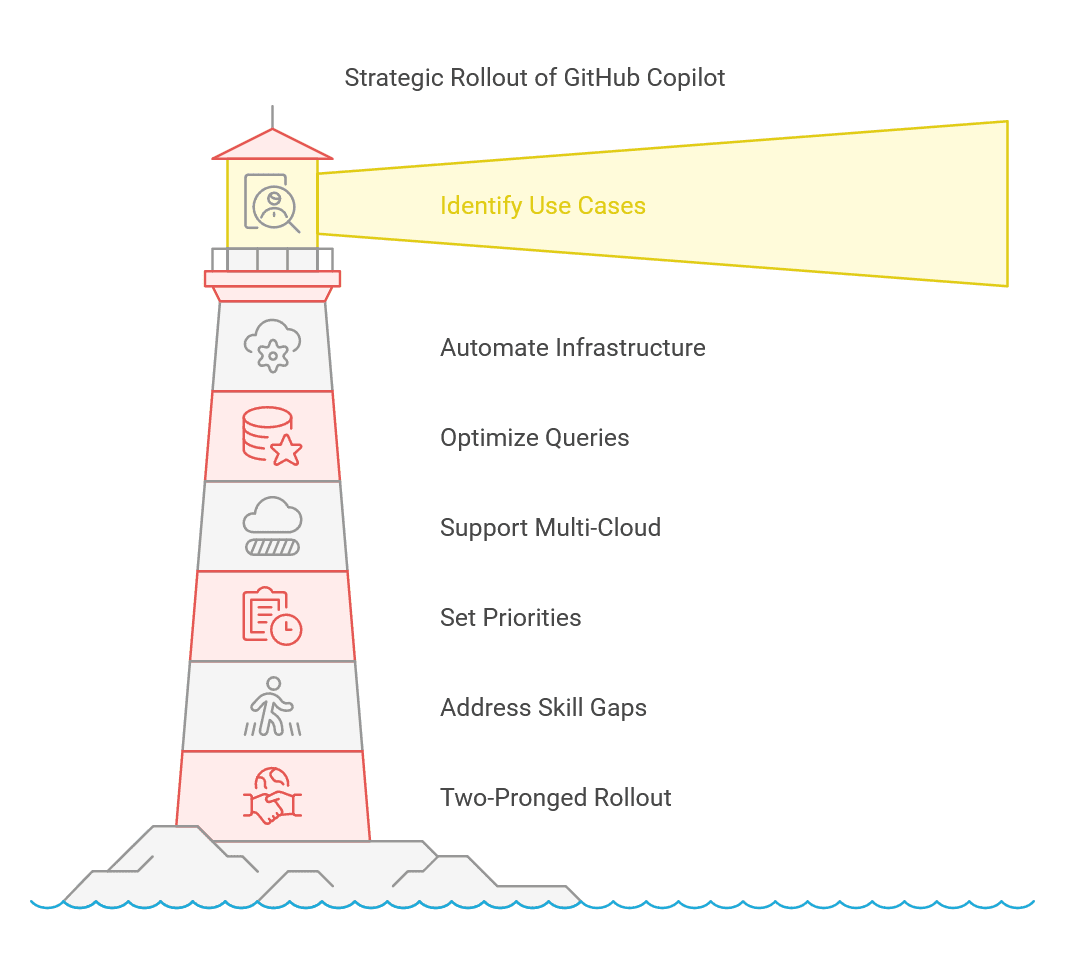
4. Build a Roadmap for Adoption
A structured rollout plan ensures that GitHub Copilot integrates seamlessly into Azure workflows. Here’s what you need for your roadmap:
- Timeline and milestones: Create a phased approach with success metrics for each stage—pilot programs, team-wide adoption, and scaling.
- Training programs: Schedule sessions to onboard developers, provide ongoing check-ins, and share updated best practices.
- Documentation and resources: Develop clear documentation on how Copilot fits into Azure services and aligns with governance policies.
To tap into what GitHub Copilot has to offer, you should also keep the conversations separate. For leadership, highlight ROI, productivity gains, and work optimization to justify investment. For developers, focus on governance, prompt quality, and real-world application to address daily workflow concerns.
Adoption best practices
- Start with low-risk projects: Test Copilot on non-critical tasks to refine its role and build confidence.
- Find internal champions: Identify teams or developers who can advocate for Copilot’s benefits and help scale adoption.
- Collect feedback: Use surveys and performance metrics to track results and fine-tune processes.
You should also leverage available tools and resources. Some of these include:
- GitHub documentation: Tap into existing training materials for Copilot.
- Microsoft Learn and Azure Training: Offer resources for Azure-integrated solutions and reinforce knowledge.
- Internal L&D teams: Build custom materials to address unique business needs and multi-cloud environments.
Live webinar & Q&A on February 27th:
Sign Up [Unlocking Developer AI Superpowers with GitHub Copilot]
Unlock new levels of productivity with GitHub Copilot and Azure.
Let’s build a smarter, faster development environment—together.


