Azure’s scalable infrastructure is often cited as one of the primary reasons why it’s the ideal cloud solution for growing businesses and large enterprises. However, it’s far from the only platform that offers exceptional cloud flexibility. So, what is it about Azure solutions that truly stand out?
| “Almost every cloud service brags about their scalability. Before you take that promise at face value, you need to look at how the server accomplishes it and what you need to do to ensure it performs.” – Jacob Saunders, EVP of Professional Services, Atmosera |
Microsoft Azure provides additional resources geared toward supporting business scalability. Having these additional cloud resources gives data center managers more opportunities to rapidly expand their infrastructure alongside business growth.
Today, we’ll take a closer look at what those resources are and how they help. We’ll discuss what each one can do and what the potential business growth outcomes may be when you use Azure for scalability.
Azure Auto Scaling
Azure AutoScale automatically adjusts resources to meet current demands without manual intervention. This feature ensures that applications always have the necessary resources while optimizing cost. AutoScale includes settings that allow you to define rules based on minimum and maximum instances, as well as metric-based and time-based criteria.
By setting these parameters, you can effectively avoid application performance issues during demand spikes or lulls. This dynamic scalability is key to optimizing costs, as it adjusts resources in real-time, ensuring you only pay for what you use.
Azure Kubernetes Service (AKS)
AKS offers automated scaling for containerized applications, simplifying the deployment, management, and scaling of containers. By integrating AKS in cloud environments, companies can rapidly adapt to market changes by adding more resources to their applications or reducing them as demand increases or decreases.
The global availability of AKS enables businesses to deploy applications closer to their users. This reduces the delays in the interaction between users and applications.
Such improved performance is crucial for keeping customers and generating more revenue. As one study noted, sites that load in 5 seconds or less earn twice as much revenue compared to those that take 19 seconds to load.
Virtual Machine Scale Sets (VMSS)
Azure allows for the creation of thousands of similar virtual machines in minutes, making it easier to scale out applications across many VMs. This is ideal for large-scale services and compute-heavy jobs.
Plus, VMSS keeps everything running smoothly by spreading out work and checking on the health of VMs. If a VM isn’t working right, VMSS automatically replaces it with a new one. This is done without stopping your service, so users don’t notice any downtime.
Azure Spot Virtual Machines
These VMs offer the opportunity to utilize unused Azure compute capacity at significantly reduced costs. Features include the ability to retry deploying previously evicted Spot VMs and simulating evictions to test application tolerance to interruptions.
This feature is perfect for jobs that aren’t urgent but still need a lot of cloud computing resources, like analyzing big sets of data or testing new applications. However, the catch is that Azure can reclaim this space if it’s needed elsewhere. The tools Spot VMs offer, like automatic retries and eviction tests, help you manage this uncertainty.
| Discover More Ways to Optimize Your Azure Environment: |
Azure Functions
This serverless compute service enables applications to react to events and triggers in real time and scale automatically based on demand. This means your app can automatically adjust its capacity based on how much work it needs to do.
For example, if your website suddenly gets a lot of visitors, Azure Functions can handle the extra load by starting more instances of your function.
The serverless approach is ideal for creating applications that need to react quickly to changes, like processing orders from a website, responding to database changes, or handling messages from IoT devices. Since Azure Functions scales automatically, you only pay for the compute time you use, which saves you money when the demand is low.
To give you an idea of how this works, the following diagram from Microsoft shows how applications in different regions interact with local branch networks securely while developers manage these connections and monitor the function apps via Azure Monitor.
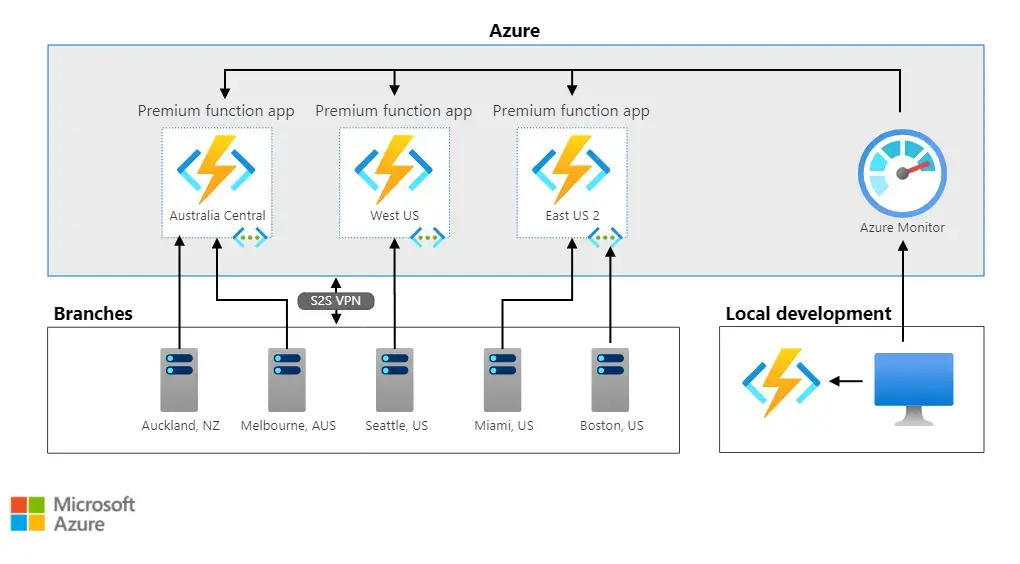
By leveraging a private network, branches can securely communicate with their corresponding Azure functions across regions.
Reserved Instances (RIs)
For predictable workloads, Azure offers cost savings through Reserved Instances (RIs). This option allows businesses to reserve cloud capacity and manage cloud expenses more effectively.
By booking this capacity in advance, companies can manage their budgets better and avoid unexpected costs. This is especially helpful for tasks that don’t change much day-to-day. This approach is ideal for businesses looking for stability in their cloud expenses as they expand operations.
Not Sure Which Azure Features Will Enhance Your Scalability?
Customizing your Azure server is the best way to scale your cloud operations in a way that makes sense for your business. Leveraging too many additional features can overpower your IT systems and team. However, you can handle increasing how you use Azure without this pitfall.
Atmosera’s Azure experts can help you utilize the full power of Azure to seamlessly scale your operational efficiency. We can also do the work of adding additional features to your environment and maintaining them. You can ask us what will be best for your business needs and we’ll take care of the rest.


