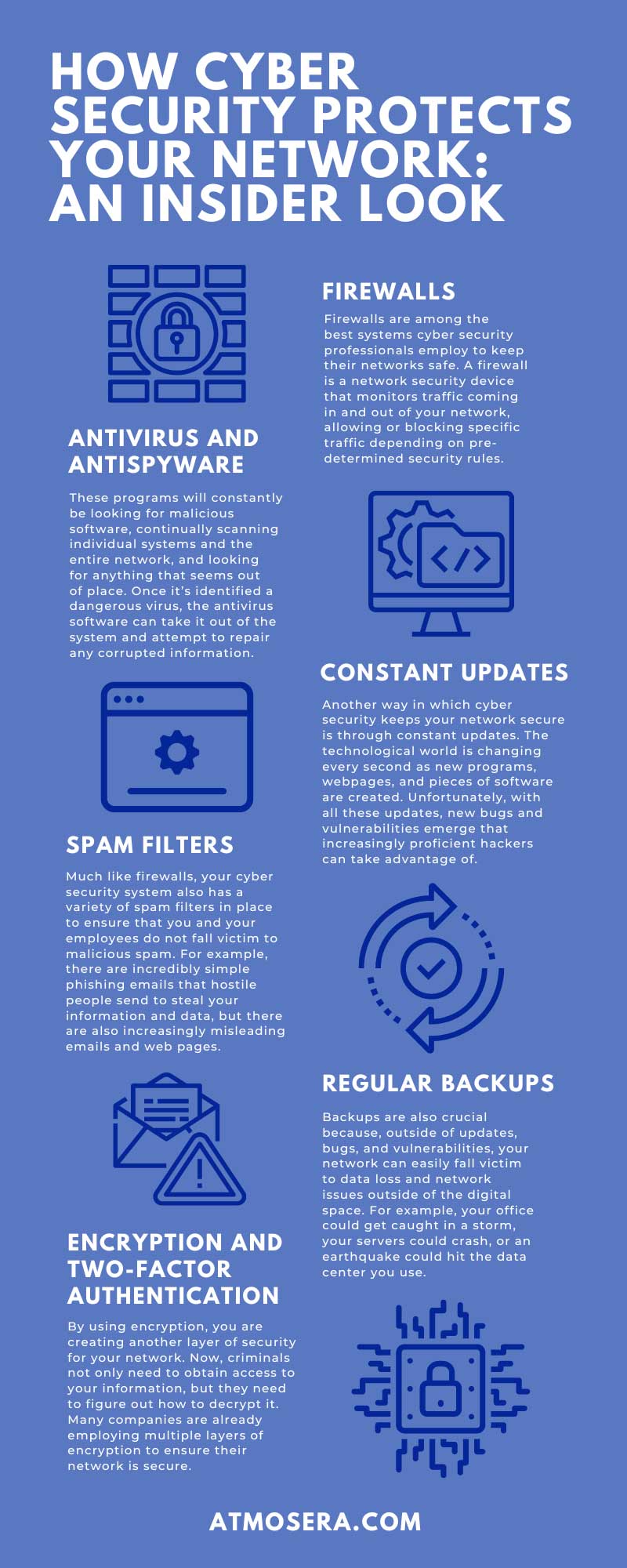As a business owner or IT professional, you understand the importance of cyber security. However, you may not fully comprehend how security services protect your network. It seems complicated, but a clear and organized system keeps your network safe. Read on to understand more about how cyber security protects your network.
Firewalls
Firewalls are among the best systems cyber security professionals employ to keep their networks safe. A firewall is a network security device that monitors traffic coming in and out of your network, allowing or blocking specific traffic depending on pre-determined security rules. For example, many operating systems such as Windows and macOS have built-in firewalls to limit the sites you can visit, not permitting you to go into unsecured sites unless you give the appropriate permissions.
Firewalls are essential for a business to implement, so you and your employees never end up somewhere where you are putting your network’s security in a vulnerable position. Of course, you and your IT team can create firewalls to protect your network, but some companies offer hardware firewalls for purchase. These can ensure that everyone on your network is only interfacing with other trusted networks and not going anywhere that would make your information vulnerable.
Antivirus and Antispyware
Sadly, accessing your network’s most private information through unsecured connections isn’t the only way that people can infiltrate your business. There are hackers and bad faith actors everywhere who try to spy, monitor, collect, and steal information within your system, and they do so through viruses, malware, and spyware.
A layperson may find these viruses and spyware hard to detect at first, but soon you will notice that your network is slower, you have pop-up ads, critical files are missing, or your entire digital infrastructure is corrupted. Unfortunately, threats like these are everywhere, which is why many cyber security teams and services employ a host of antivirus and antispyware programs. With these programs, malware that threatens your operating system and puts your information at risk is in the crossfire.
These programs will constantly be looking for malicious software, continually scanning individual systems and the entire network, and looking for anything that seems out of place. Once it’s identified a dangerous virus, the antivirus software can take it out of the system and attempt to repair any corrupted information. In addition to routine system scans, this software can also scan incoming information through emails, webpages, downloads, etc.
Constant Updates
Another way in which cyber security keeps your network secure is through constant updates. The technological world is changing every second as new programs, webpages, and pieces of software are created. Unfortunately, with all these updates, new bugs and vulnerabilities emerge that increasingly proficient hackers can take advantage of. To ensure that you quickly address any system weaknesses, you should always keep your business’ operating systems, applications, software, and browsers up to date.
Spam Filters
Much like firewalls, your cyber security system also has a variety of spam filters in place to ensure that you and your employees do not fall victim to malicious spam. For example, there are incredibly simple phishing emails that hostile people send to steal your information and data, but there are also increasingly misleading emails and web pages.
There is the stereotypical Nigerian prince scam, but spam filters quickly catch these. Now, hackers are looking into corporate business structures and impersonating people’s emails within your business and corporate structure. They can create these emails, use pictures that people have on their corporate sites or LinkedIn pages, and then they can lure other employees into clicking on links or filling out forms with secure information.
Spam filters can catch many of these emails, but some people have found ways to work around these filters and still end up in your employees’ inboxes. To potentially stop these malicious phishing scams, you must routinely update your spam filters to look for the different tags and keywords that those behind phishing scams are using. Much like the last point, you must constantly update your cyber security system to keep up with the newer ways people are trying to infiltrate your network.
Regular Backups
Another way your network stays protected is through routine backups. In a structure where you constantly introduce new software, data, and users to a system, you will likely run into some minor snafus here and there. That’s the price of working with fragile technology, but there are ways you can stay safe in the case of errors—regular backups. By consistently backing up your network and user data daily, weekly, or monthly, you are keeping your information safe from any disaster.
Backups are also crucial because, outside of updates, bugs, and vulnerabilities, your network can easily fall victim to data loss and network issues outside of the digital space. For example, your office could get caught in a storm, your servers could crash, or an earthquake could hit the data center you use. Events like these are random and can cause significant damage. Thankfully, regular backups can keep your network safe.
In addition to baking up data locally, consider also using the cloud. If you haven’t already integrated your business with the cloud, you should do it sooner rather than later. The cloud offers an extra layer of backup potential since you can use a hybrid cloud model instead of hosting your information within only one system. This way, your data will always be safe and usable in the case of a disaster.
Encryption and Two-Factor Authentication
By using encryption, you are creating another layer of security for your network. Now, criminals not only need to obtain access to your information, but they need to figure out how to decrypt it. Many companies are already employing multiple layers of encryption to ensure their network is secure.
In addition to encryption, many new applications and software require two-factor authentication. Such a step can seem over-the-top for some, but it ensures that your information is as secure as possible. In addition, with two-factor authentication, anyone impersonating someone will be stopped in their tracks, as they’ll likely only have access to one form of authentication or password.
Cyber security protects your network in various ways, and hopefully, you now have a better understanding of all the moving parts behind the scenes. Thankfully, some services can take care of all these cyber security issues for you, so you won’t need to worry about managing your network security. At Atmosera, we offer managed detection and response (MDR) security services to protect your network and your business’ reputation.